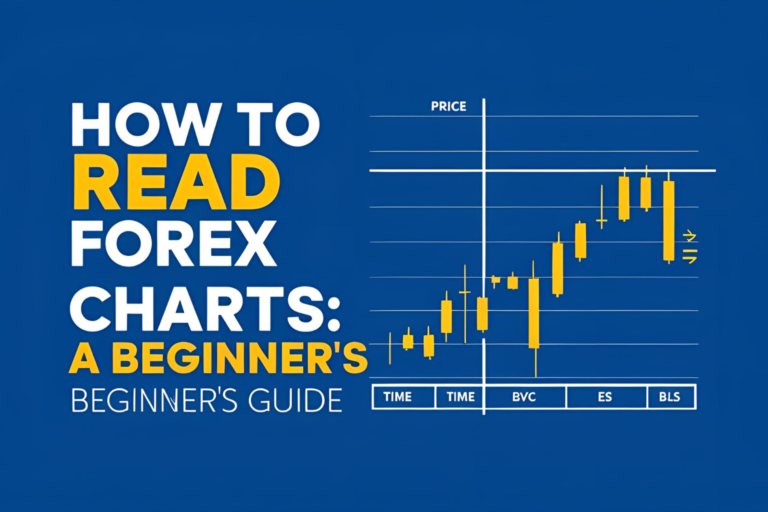Live Forex Chart with Indicators: How to Customize and Use Them
Using a live forex chart with technical indicators helps traders make faster and more informed decisions. Real-time data combined with properly configured indicators can help you analyze trends, spot reversals, and plan your trades more confidently.
This guide walks you through how to customize a live forex chart with useful indicators and use them effectively in your trading.
Why Use Indicators on Live Forex Charts
- Monitor price action in real time
- Identify trend direction and momentum
- Improve entry and exit timing
- Receive signal confirmation
- Reduce emotional or impulsive trading
How to Access a Live Forex Chart with Indicators
Here are some platforms that offer free live charts with built-in indicator support:
1. TradingView
- Web-based charting with real-time forex prices
- Offers hundreds of built-in and community indicators
- Allows multiple indicator overlays and custom scripts
2. MetaTrader 4 (MT4) / MetaTrader 5 (MT5)
- Desktop software connected to broker feeds
- Supports custom indicators, signal alerts, and expert advisors
3. Investing.com
- Live charts with basic technical indicators
- Quick access without registration
Best Indicators to Use on Live Charts
Depending on your strategy, you may use a combination of the following:
Trend Indicators
- Moving Averages (Simple or Exponential)
- MACD (Moving Average Convergence Divergence)
Momentum Indicators
- RSI (Relative Strength Index)
- Stochastic Oscillator
Volatility Indicators
- Bollinger Bands
- ATR (Average True Range)
Volume Indicators
- On-Balance Volume (useful in platforms that provide volume data)
How to Set Up Indicators Effectively
- Open your preferred platform and load a currency pair
- Choose a chart timeframe (e.g., M15 for intraday, H4 for swing)
- Add indicators from the tools menu
- Adjust default settings if needed (e.g., use 50 EMA instead of 20 SMA)
- Save your layout for future use
Tips for Using Indicators
- Use no more than 2 or 3 indicators per chart
- Combine different types (trend + momentum)
- Wait for confirmation from both price action and indicator signals
- Backtest your indicator setup before applying it in live trading
Final Thoughts
Live forex charts with indicators give you a dynamic way to analyze the market and react in real time. The key is to keep your setup simple, consistent, and aligned with your trading goals. Avoid the temptation to rely solely on indicators—use them as tools to support your decision-making process.
FAQs
1. Can I use indicators on mobile charts?
Yes, most platforms like TradingView and MT4 offer mobile apps with indicator support.
2. What indicators are best for beginners?
Start with RSI and Moving Averages. They are simple and provide reliable insights.
3. How often should I change indicator settings?
Stick with standard settings unless you’ve tested a custom configuration that suits your strategy.
4. Are live charts with indicators free?
Yes, platforms like TradingView and MT4 offer free versions with full indicator access.
5. Do indicators work better on specific timeframes?
Some indicators perform better on higher timeframes, but most can be adjusted to suit your preferred chart setup.