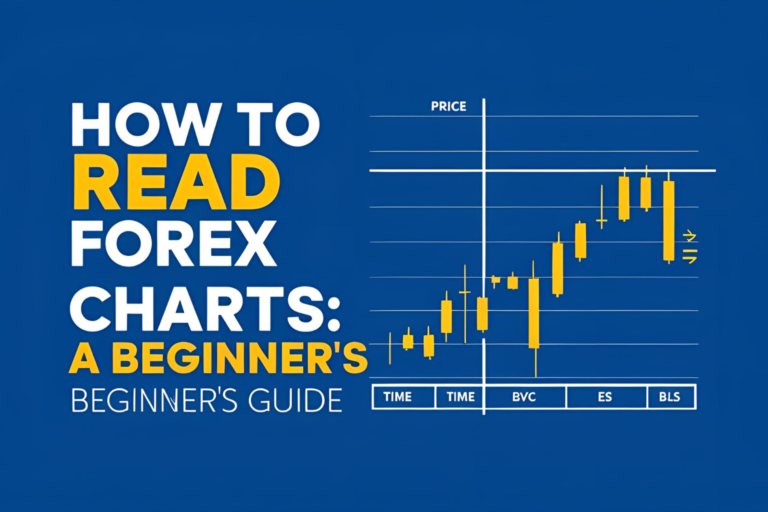Forex Chart Widgets for Your Website: A Setup Guide
Adding a live forex chart widget to your website can increase user engagement, provide real-time insights to visitors, and boost the credibility of your trading blog or service. The good news is, it’s simple to do—even without coding knowledge.
In this guide, you’ll learn where to find free forex chart widgets and how to install them on your WordPress or HTML website.
What Is a Forex Chart Widget?
A forex chart widget is an embeddable tool that displays live or interactive forex price charts directly on your website. Visitors can view real-time price movements, switch between pairs, and apply basic analysis tools—all without leaving the page.
Benefits of Adding a Forex Chart Widget
- Provides real-time data for your audience
- Improves user experience and site engagement
- Reduces bounce rate by keeping traders on your page
- Adds professionalism to your blog or business site
Best Forex Chart Widget Providers
1. TradingView
- Offers free embeddable widgets
- Fully responsive and customizable
- Supports multiple currency pairs and timeframes
- Add-ons available for economic calendars and watchlists
How to Add:
Go to https://www.tradingview.com/widget/
Choose “Advanced Real-Time Chart” or “Mini Chart Widget”
Customize pair, theme, and size
Copy the iframe embed code and paste it into your site
2. Investing.com
- Simple real-time charts for free use
- Ideal for basic integrations
- Easy customization of pair, size, and style
3. ForexFactory (Chart View)
- Not a widget per se but links to real-time charts with sentiment and news data
- Great for integrating into education-focused blogs
How to Embed Forex Chart Widgets in WordPress
Method 1: Using HTML Block
- From your WordPress dashboard, go to the page or post editor
- Add a Custom HTML block
- Paste the widget iframe code
- Preview and publish
Method 2: Using Elementor
- Add an “HTML” widget from Elementor
- Paste the code and adjust size
- Update the layout for mobile responsiveness
Tips for Widget Placement
- Add to sidebar or homepage for constant visibility
- Use in blog posts to illustrate live market examples
- Combine with trading signals or analysis articles
Final Thoughts
Forex chart widgets are a simple but powerful way to enhance your website. They provide real-time value to visitors and keep your content dynamic. With free tools like TradingView, even non-coders can create professional chart displays in minutes.
FAQs
1. Are forex chart widgets free to use?
Yes, most providers like TradingView and Investing.com offer free versions with full functionality.
2. Will adding widgets slow down my site?
Most widgets are lightweight, but it’s best to test loading speed after embedding.
3. Can I use multiple widgets on one page?
Yes, but limit the number for performance and clarity. Use tabs or toggles if needed.
4. Do I need a plugin to embed widgets in WordPress?
No plugin is required. A simple HTML block or Elementor widget is enough.
5. Can I customize the colors and size of widgets?
Yes. Most providers allow full customization of size, theme (dark/light), and symbols.